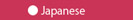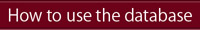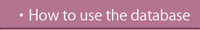Aqeel Collection database is based on bibliographic database, but has slightly different characteristics from normal bibliographic database. Here, we will not go into the details on the points that are in common with normal bibliographic database, but we will show you how to use the database by dividing into "the overall database", "Standard Search", and "Time-Map Search" with the focus on unique characteristics of Aqeel Collection database.

-
 In Aqeel Collection database, important parts of bibliographic data are input in both original language (Urdu, Persian, Arabic in Arabic script, etc.) and transliteration, allowing search in both systems of writing.
In Aqeel Collection database, important parts of bibliographic data are input in both original language (Urdu, Persian, Arabic in Arabic script, etc.) and transliteration, allowing search in both systems of writing.
-
 ALA-LC Romanization is used for transliteration; however, special characters for transliteration such as ā, ḥ, ḵẖ can be searched using normal Latin alphabets (a, h, kh, etc.): e.g., tārīḵẖ or tarikh.
ALA-LC Romanization is used for transliteration; however, special characters for transliteration such as ā, ḥ, ḵẖ can be searched using normal Latin alphabets (a, h, kh, etc.): e.g., tārīḵẖ or tarikh.
-
 Arabic script search in Aqeel Collection database is based on partial match; therefore, the presence/absence of Arabic definite article "al-", and variations in the word ending can be managed by searching the core portion of a word. In Latin search, one can use prefix search. Furthermore, complete match and phrase can be searched by using " ", multiple terms can be searched by breaking them up with space and using "and", and "or" search can be performed by breaking up multiple search terms with a vertical bar (pipe: |).
Arabic script search in Aqeel Collection database is based on partial match; therefore, the presence/absence of Arabic definite article "al-", and variations in the word ending can be managed by searching the core portion of a word. In Latin search, one can use prefix search. Furthermore, complete match and phrase can be searched by using " ", multiple terms can be searched by breaking them up with space and using "and", and "or" search can be performed by breaking up multiple search terms with a vertical bar (pipe: |).
-
 Tips
Tips
 Transliteration has slight deviation in inscription; thus, there is a better chance of hitting the right search if unique characters for transliteration are replaced by regular alphabets.
Transliteration has slight deviation in inscription; thus, there is a better chance of hitting the right search if unique characters for transliteration are replaced by regular alphabets.
 In Arabic script search, you will get more hits if you omit vowel mark, shadda, and hamza.
In Arabic script search, you will get more hits if you omit vowel mark, shadda, and hamza.
 In Unicode, different code may be applied for Arabic, Persian, and Urdu that use same Arabic alphabets. If searching for Urdu documents, if you use an Urdu keyboard to type in search terms, you will have a better chance for more hits. This is true for other languages as well.
In Unicode, different code may be applied for Arabic, Persian, and Urdu that use same Arabic alphabets. If searching for Urdu documents, if you use an Urdu keyboard to type in search terms, you will have a better chance for more hits. This is true for other languages as well.
 Since there is a large variation in inscriptions in document itself and when creating database, we recommend you search with the original language first, followed up by search using transliteration. Search terms should be combination of short words instead of a long phrase in order to get more hits.
Since there is a large variation in inscriptions in document itself and when creating database, we recommend you search with the original language first, followed up by search using transliteration. Search terms should be combination of short words instead of a long phrase in order to get more hits.

-
 There are "simple search" and "advanced search" for Standard Search.
There are "simple search" and "advanced search" for Standard Search.
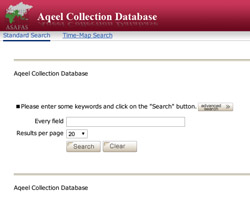
simple search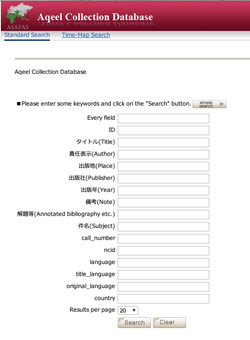
advanced search -
 "Simple search" is using a keyword for all the fields.
"Simple search" is using a keyword for all the fields.
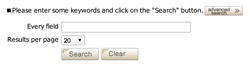
-
 In "Advanced search", search is performed for 16 fields such as "Title", "Author", "Place", "Publisher", "Year", "Language", etc. Main fields are as follows:
In "Advanced search", search is performed for 16 fields such as "Title", "Author", "Place", "Publisher", "Year", "Language", etc. Main fields are as follows:
 "Title" (All fields that are associated with title such as title, series title, cover title, etc. Data are input in original language and transliteration.)
"Title" (All fields that are associated with title such as title, series title, cover title, etc. Data are input in original language and transliteration.)
 "Author" (All fields associated with author such as author, editor, etc., are search targets. Data are input in original language and transliteration.)
"Author" (All fields associated with author such as author, editor, etc., are search targets. Data are input in original language and transliteration.)
 "Place" (Search target is publishing location. Data are only in original language.)
"Place" (Search target is publishing location. Data are only in original language.)
 "Year" (Search target is publishing year. If noted, years in Islamic calendar are also target.)
"Year" (Search target is publishing year. If noted, years in Islamic calendar are also target.)
 "Note" (Data are mainly in English. Some are input in original language.)
"Note" (Data are mainly in English. Some are input in original language.)
 "Annotated bibliography etc." (Data are input in Japanese.)
"Annotated bibliography etc." (Data are input in Japanese.)
 "Subject" (Subject of document is noted in a style such as "Muslims -- India - History" in English.)
"Subject" (Subject of document is noted in a style such as "Muslims -- India - History" in English.)
 "Language" (The original language of the document is noted in English.), "Title language" (The language of the title of the document is noted in English.), "Original language" (The original language of a translated document is noted in English.)
"Language" (The original language of the document is noted in English.), "Title language" (The language of the title of the document is noted in English.), "Original language" (The original language of a translated document is noted in English.)
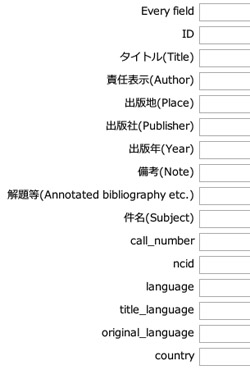
-
 Tips
Tips
-
 "Place" data are input in the same way as in the document; therefore, there is a variation in the record. Especially, Urdu document published in India may have a large variation in the published location in Urdu. To accurately search based on publication location, please use "Time-Map Search".
"Place" data are input in the same way as in the document; therefore, there is a variation in the record. Especially, Urdu document published in India may have a large variation in the published location in Urdu. To accurately search based on publication location, please use "Time-Map Search".
 "Title" and "Author" data are first input just as in the document. Therefore, Urdu documents are input in Urdu using Arabic script. In addition, there is Latin input, but "Title" and "Author" are slightly different. For "Title", ALA-LC Romanization is used for transliteration input, but for "Author", Latin data may be input in English spelling instead of transliteration (e.g., Dr. Aqeel is Muʿīn al-Dīn ʿAqīl in transliteration but Moinuddin Aqeel in English spelling). For author names, taking this point in consideration, using many variations of spelling would help getting more hits.
"Title" and "Author" data are first input just as in the document. Therefore, Urdu documents are input in Urdu using Arabic script. In addition, there is Latin input, but "Title" and "Author" are slightly different. For "Title", ALA-LC Romanization is used for transliteration input, but for "Author", Latin data may be input in English spelling instead of transliteration (e.g., Dr. Aqeel is Muʿīn al-Dīn ʿAqīl in transliteration but Moinuddin Aqeel in English spelling). For author names, taking this point in consideration, using many variations of spelling would help getting more hits.
-

-
 In "Time-Map Search", individual or combined search can be performed for "time" (= publication year), "space" (= publication location), and "keyword" (= all fields are search target). Search result is indicated as spatial display on a map (Map List) or temporal display on a timeline (Timeline List).
In "Time-Map Search", individual or combined search can be performed for "time" (= publication year), "space" (= publication location), and "keyword" (= all fields are search target). Search result is indicated as spatial display on a map (Map List) or temporal display on a timeline (Timeline List).
-
 In "time" search, "from" and "to" year is defined. Search results are displayed on a timeline, but can be switched to spatial display on a map.
In "time" search, "from" and "to" year is defined. Search results are displayed on a timeline, but can be switched to spatial display on a map.

time search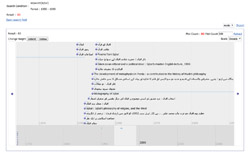
search results -
 In Aqeel Collection database, all documents have publishing year data. If it is clearly recorded in a document, this will be used for data, and there is no problem. When publishing year is not noted, there would be some information on assumed publishing date. For example, if letterpress printing is used and from the condition of the document, it appears to be printed more than 10 years ago, it would be assumed to have been printed in the 20th century, and publishing year of [19--?] would be input. This means that this particular document was published sometime between January 1, 1900 and December 31, 1999, and it would be presented as a long line from 1900 to 1999 on the search result timeline.
In Aqeel Collection database, all documents have publishing year data. If it is clearly recorded in a document, this will be used for data, and there is no problem. When publishing year is not noted, there would be some information on assumed publishing date. For example, if letterpress printing is used and from the condition of the document, it appears to be printed more than 10 years ago, it would be assumed to have been printed in the 20th century, and publishing year of [19--?] would be input. This means that this particular document was published sometime between January 1, 1900 and December 31, 1999, and it would be presented as a long line from 1900 to 1999 on the search result timeline.

-
 In "space" search, longitude and latitude are defined as a square instead of a point. The square can be defined with longitudes and latitudes for four corners, or by assigning distance in km from the point you click on the map. If you are using longitude and latitudes to define four corners, you will need to know the longitude and latitude of the location; therefore, for practicality, it would be simpler to click on a map and assign the range from there. Search results are displayed on the map, but you can change it to "time" display on the timeline as well.
In "space" search, longitude and latitude are defined as a square instead of a point. The square can be defined with longitudes and latitudes for four corners, or by assigning distance in km from the point you click on the map. If you are using longitude and latitudes to define four corners, you will need to know the longitude and latitude of the location; therefore, for practicality, it would be simpler to click on a map and assign the range from there. Search results are displayed on the map, but you can change it to "time" display on the timeline as well.

map search
search results -
 Aqeel Collection database does not have longitude and latitude of publishing locations for those with unknown publishing location. For example, if you used "Time-Map Search" with a keyword and received 400 hits but only 350 are displayed on the map, it means that 50 cases did not have known publication location.
Aqeel Collection database does not have longitude and latitude of publishing locations for those with unknown publishing location. For example, if you used "Time-Map Search" with a keyword and received 400 hits but only 350 are displayed on the map, it means that 50 cases did not have known publication location.
-
 Tips
Tips
-
 By applying filters to search results of "Time-Map Search", results can be narrowed down. For example, you can search "where were documents on Iqbal published during 1950 to 1959" and "what year were documents on Tazkirah published in Islamabad".
By applying filters to search results of "Time-Map Search", results can be narrowed down. For example, you can search "where were documents on Iqbal published during 1950 to 1959" and "what year were documents on Tazkirah published in Islamabad".
 Aqeel Collection database has publishing location data at the city level. Therefore, in spatial display of search results, same city would be plotted as one point. For example, if one performs a search "keyword 'hadith' published from 2000 to 2015", spatial display of 15 documents would be five locations within Pakistan (Karachi, Lahore, Faisalabad, Multan, Islamabad, and Rawalpindi), but you won't be able to tell how many of these documents were published in Lahore based on the display on the map. Such information can be obtained by narrowing down the results for Lahore.
Aqeel Collection database has publishing location data at the city level. Therefore, in spatial display of search results, same city would be plotted as one point. For example, if one performs a search "keyword 'hadith' published from 2000 to 2015", spatial display of 15 documents would be five locations within Pakistan (Karachi, Lahore, Faisalabad, Multan, Islamabad, and Rawalpindi), but you won't be able to tell how many of these documents were published in Lahore based on the display on the map. Such information can be obtained by narrowing down the results for Lahore.
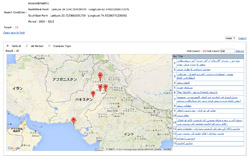
-